Challenge 163: Take Two & You Do You
Friday, November 25th, 2022 03:32 amThe new theme is...
Take Two & You Do You!
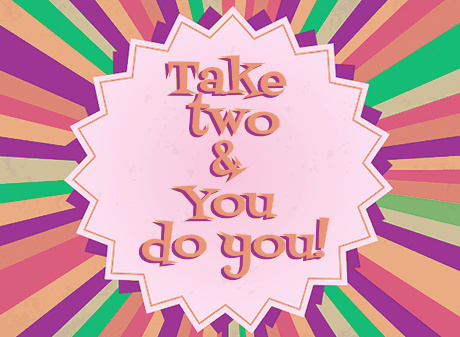
For this challenge you must create two icons using any two (or more) images from any posts by the mods and members at the image posting communities
But, after you do that you may enter up to three "artist's choice" complete and total free-for-all icons.
So, it's take two then you do you!
Special Rules for Challenge 163:
How To Do the "Take Two"
For this challenge you must create two icons using images as described below, if you want to enter.
Please pick two images with the following restrictions:
Any screen cap from a post from
November 1st, 2021 to November 25th, 2022
(I'll import the Capspiration LJ posts from Nov 25th on the 26th.)
Any posts from anyone at
There were no posts in Nov 2021 so the archive link is for December.
December 2021 to November 25th, 2022
For
I will not check download files to check if the images qualify.
Special Rule for community mods/posters:
If you are a mod or poster at
This main part of this challenge is to try to use two screen caps picked by someone other than yourself.
Please add links:
When posting your entry please include a link to the two posts at the other communities with the images you used.
You could also link to your own chosen source images, like if you want others to witness your amazing image editing abilities, but it is not required to link any caps other than the two you take from the communities.
☙❦❧
Regular Iconthat Info & Rules
Regular Iconthat Info & Rules
❇️ Create up to FIVE (5) icons based on the given theme/prompt/topic.
❇️ You may use any fandoms: TV series, movies, comics, video games, actors or stars of music, fashion or sports (please note special rules).
❇️ Or use non-fandom stock photography or illustration.
Please, no real-world political or religious topics.
❇️ Icons are 100x100px, 60kb or less.
❇️ Icons should be all new, made by you for iconthat & not previously posted elsewhere for any other challenges or blogs.
❇️ Icons entered for the challenge should follow the community's rules, and fit the given prompts, or they may be disqualified at the moderator's determination.
❇️ Please post your icons as a new post to iconthat.
❇️ Tag posts with your username & challenge numbers if you can.
💡 For screen caps & pics check out
☎ If you have any questions about the challenge, please ask in a comment below.
✨ Thanks! Have a nice time!
⏳ Icons are due Friday, December 9, 2022 at 11pm [PST] (countdown clock)
no subject
Date: Friday, 25 November 2022 11:44 (UTC)Heheee, good thing you mentioned that. :D
I've been waiting for capicontest to come back, so it's nice to be able to do something with last month's caps now.
no subject
Date: Friday, 25 November 2022 11:54 (UTC)no subject
Date: Friday, 25 November 2022 12:28 (UTC)also, it occurs to me that i haven't posted anything to capshare in ages, i only post to
no subject
Date: Friday, 25 November 2022 12:34 (UTC)no subject
Date: Friday, 25 November 2022 12:36 (UTC)I'll do that then. thank you!
no subject
Date: Friday, 25 November 2022 12:41 (UTC)Edit: Oh, never mind I forgot that
no subject
Date: Friday, 25 November 2022 12:51 (UTC)I hope the preview pics under the cut can be larger than 400x400, it didn't say. I made the one above the cut smaller to fit the rules. It also didn't say anything about nsfw images, but i tagged the posts as 18+, i hope that is how it's supposed to be done.
no subject
Date: Friday, 25 November 2022 12:59 (UTC)no subject
Date: Friday, 25 November 2022 13:52 (UTC)no subject
Date: Friday, 25 November 2022 19:06 (UTC)no subject
Date: Friday, 25 November 2022 19:33 (UTC)At least it looks okay for me. But I can add a width tag, if that works better/is a more general solution.
no subject
Date: Friday, 25 November 2022 12:19 (UTC)no subject
Date: Friday, 25 November 2022 12:26 (UTC)no subject
Date: Friday, 25 November 2022 13:18 (UTC)Won't be able to participate myself, as my laptop is at home, but looking forwards to the results.
no subject
Date: Friday, 25 November 2022 13:27 (UTC)no subject
Date: Friday, 25 November 2022 15:38 (UTC)no subject
Date: Friday, 25 November 2022 15:52 (UTC)Like, you could make up to five icons (including your artist's choice ones) using only capshare and/or capspiration as a source instead of looking elsewhere.
If you make your artist's choice ones using images from there, the date of the posts does not matter. You may then use caps that were in posts from 2017 if you wanted.
Anything goes for the "you do you" part.
And yes, you can use one picture from each community if you're only making the "take two" icons.
The only real requirement this time is making the first two icons entered, with caps posted at those communities during the time period I stated. :-)
no subject
Date: Sunday, 27 November 2022 16:27 (UTC)no subject
Date: Sunday, 27 November 2022 16:46 (UTC)no subject
Date: Sunday, 27 November 2022 17:01 (UTC)Thanks! :-)
no subject
Date: Sunday, 27 November 2022 18:54 (UTC)When I first read your comment, I thought you were talking about changing some of your alternates to be your entries.
no subject
Date: Sunday, 27 November 2022 19:49 (UTC)